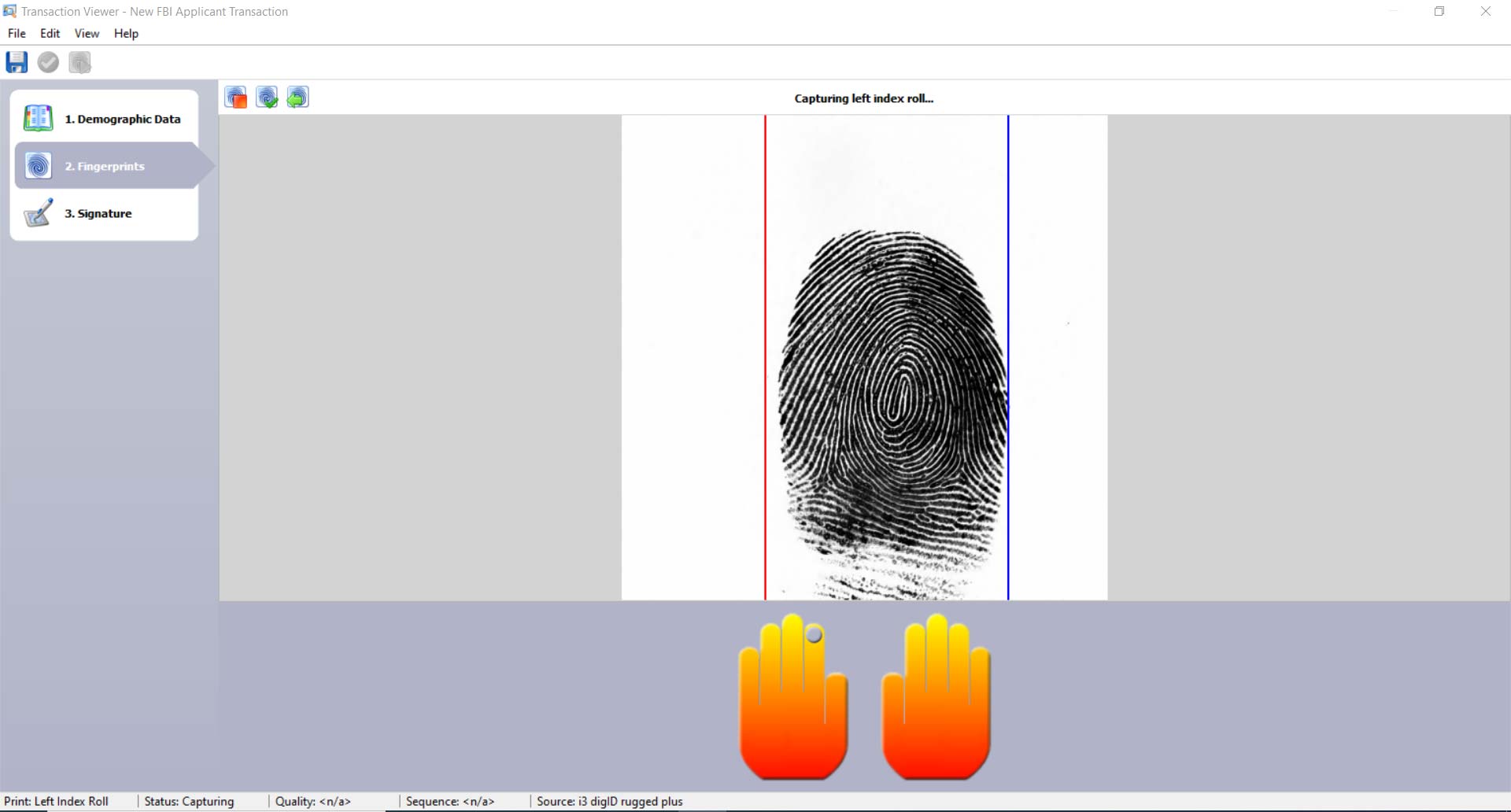Description
Simple, powerful fingerprint management
InVize ID provides more advanced configurations to support a dynamic range of requirements flowing from national defense to commercial entity use cases.
inVize ID features:
- Simple, intuitive interface.
- Pre-configured transaction types.
- Fingerprint capture and submission using livescans and card scanners.
- Integration with select palm scanners.
- Fingerprint card printing.
- Mugshot/photo capture.
- Digital signature collection.
- Demographic data import.
- Detailed user and audit trail configurations.
Data entry made easy
Demographic data can be entered by:
- Manual keying.
- Reading a 2-D barcode.
- Reading a magnetic strip.
- Automatic import of demographic data from a third-party source.
Fields are automatically checked against detailed edit rules to minimize data entry errors.
Quick fingerprint scanning
inVize ID supports two scanning modes:
- Live scan for capturing slaps and roll or flat transactions.
- Conversion of fingerprint cards.
Quality metrics include image quality and sequence checks as appropriate.
Since all supported scanners can be simultaneously connected to your computer, switching between card scanning and live scanning is quick and easy.
Asynchronous transmission
After collecting demographic data and scanning fingerprints, you can electronically submit the information to a clearinghouse. inVize ID supports electronic submission to dozens of clearinghouses by supporting more than 100 different transaction types.
inVize ID runs on all supported Windows desktop and server operating systems.
Standards & specifications
- EBTS standard file format.
- CJIS EFTS 7.x, EBTS 8.x, 9.x and 10.x.
- NIST-certified WSQ compression.
- Supported on Windows 7 through 11.
- Real-time feedback on fingerprint quality.
- Automatic demographic data validation.
Requirements
- i3 processor or newer.
- 8GB RAM, 20 GB HDD space.
Additional information
inVize ID sheet (771 KB)